An easy and friendly way to build your multilingual website
Pamela E. Pairo, PhD
Graphic by chanyutto chim
Why do you need a personal website?
Some benefits
✔️ Another way to practice your communication skills
Some benefits
✔️ Another way to practice your communication skills
✔️ Exchange knowledge with colleagues and expansion of your networking
Some benefits
✔️ Another way to practice your communication skills
✔️ Exchange knowledge with colleagues and expansion of your networking
✔️ Sharing ideas and experiences can be useful for the community
Some benefits
✔️ Another way to practice your communication skills
✔️ Exchange knowledge with colleagues and expansion of your networking
✔️ Sharing ideas and experiences can be useful for the community
✔️ A platform to connect with the world.
Building a website
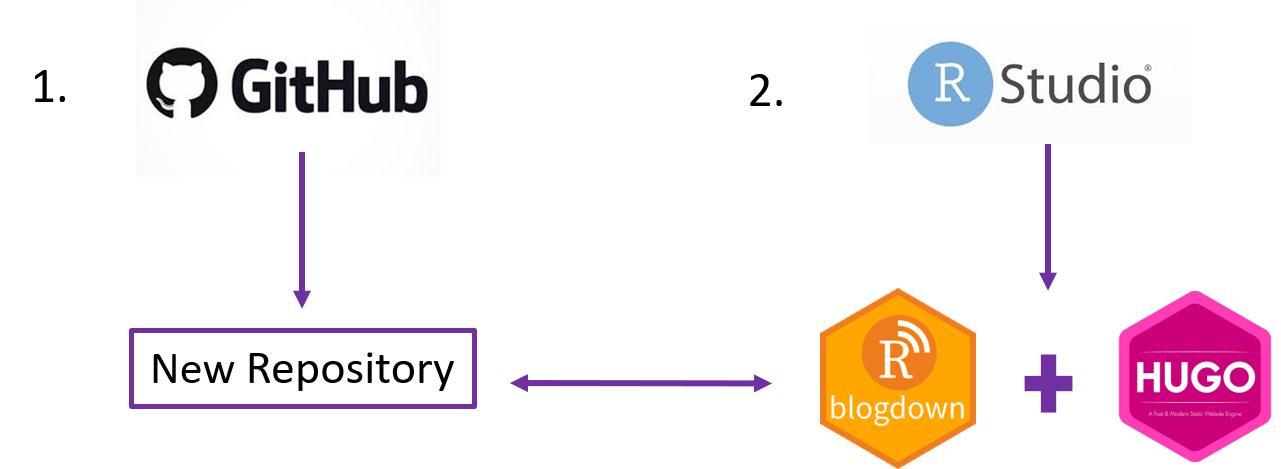
Blogdown + Hugo
├── config.toml <- Metadata of the website📂── config/default ├── menus.toml ├── params.toml └── languages.toml📁── content📁── themesparams.toml: colour theme, font size, contact details (email, working address, twitter, GitHub, ResearchGate).
menus.toml: Navigation menu bar
languages.toml: language setting
Making a bilingual website
In languages.toml
[en] languageCode = "en-us" contentDir = "content/en" # Uncomment for multi-lingual sites,and move English content into `en` sub-folder. title = "English site"# Uncomment the lines below to configure your website in a second language.[es] languageCode = "es" contentDir = "content/es" title = "Sitio en español" [es.params] description = "Sitio en español" [[es.menu.main]] name = "es" url = "#about" weight = 1Rename menus.toml
📁── config/default ├── menus.es.toml <- For spanish ├── menus.en.toml <- For english ├── params.toml └── language.tomlRename menus.toml
📁── config/default ├── menus.es.toml <- For spanish ├── menus.en.toml <- For english ├── params.toml └── language.tomlCreate one folder for each language
📂── content ├── 📂- es <- For spanish ├── 📂- en <- For englishChoose the default language
In config.toml
For spanish website default: defaultContentLanguage = “es"
Choose the default language
In config.toml
For spanish website default: defaultContentLanguage = “es"
To show that the personal website is multilingual, check in params.toml and verify that show_language= TRUE
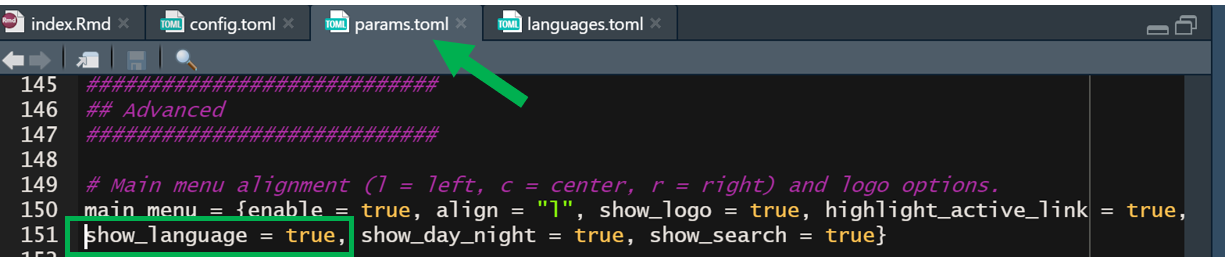
Building a website
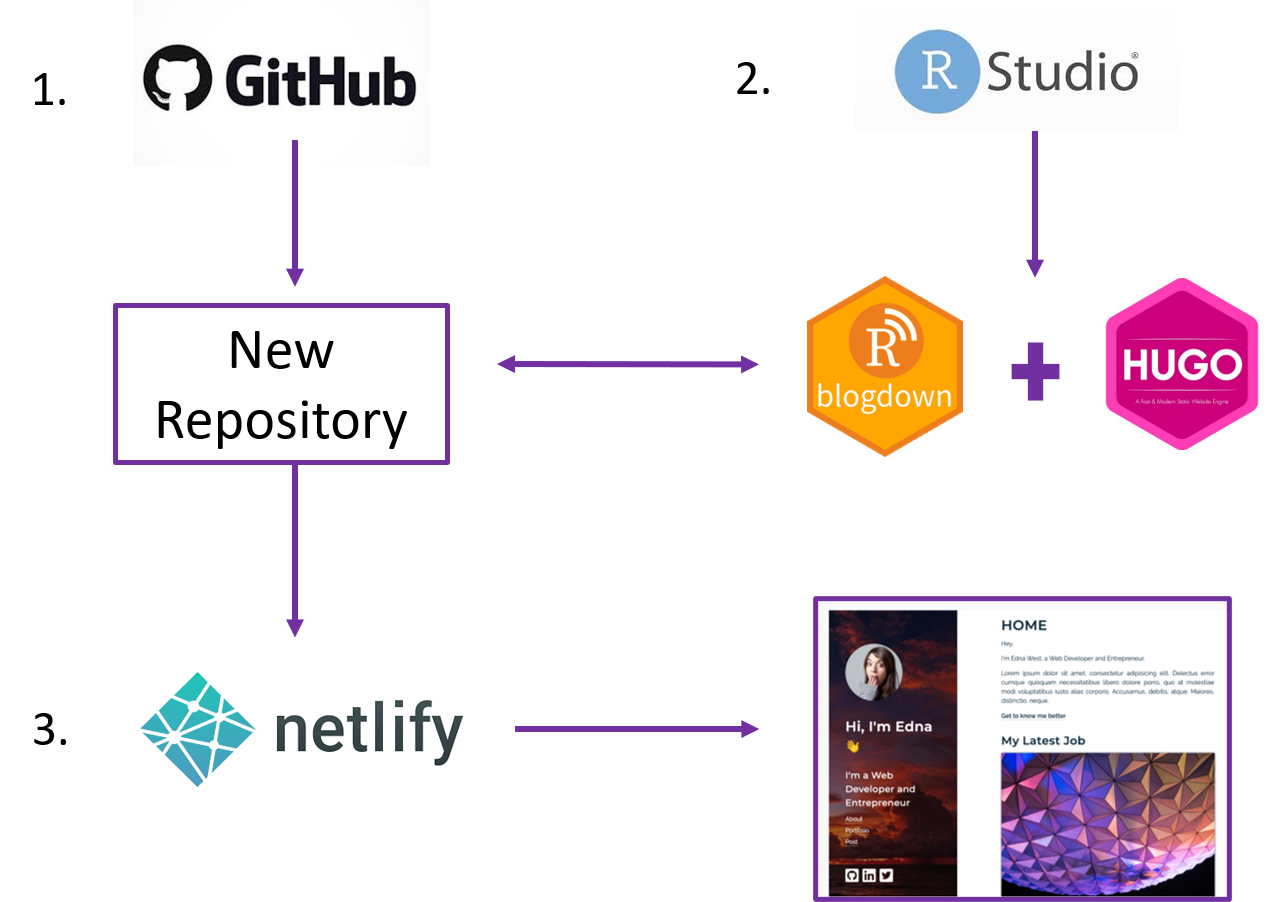
Deploying in Netlify
Hugo version
Put netlify.toml in your project root directory and specify the Hugo version used.
blogdown::hugo_version()## [1] '0.78.1'And the netlify.toml must be like this:
[build.environment] HUGO_VERSION = "0.78.1" #Here is the hugo version HUGO_ENABLEGITINFO = "true"In Netlify
New site from Git > GitHub
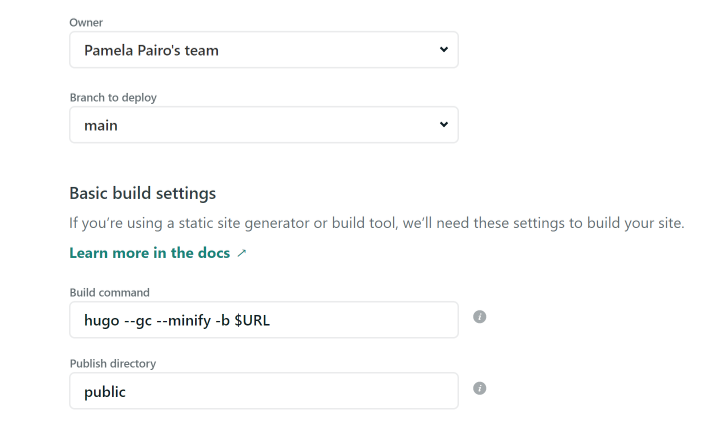
In Netlify
In Show advanced write the Hugo version.
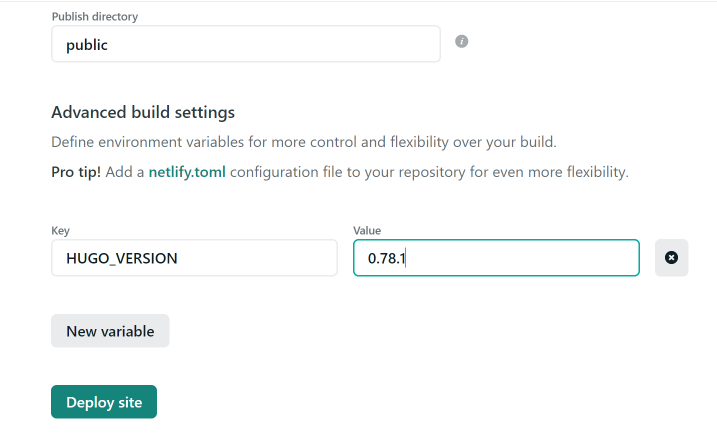
In the latest version of Blogdown
Set the Hugo version
library(blogdown)hugo_version()## [1] '0.78.1'config_Rprofile() #set the HUGO VERSIONIn the latest version of Blogdown
Set the Hugo version
library(blogdown)hugo_version()## [1] '0.78.1'config_Rprofile() #set the HUGO VERSIONTell to Netlify
config_netlify()Learn more:
blogdown: Creating Websites with R Markdown Yihui Xie, Amber Thomas, Alison Presmanes Hill
The Download Alison Presmanes Hill
A Spoonful of Hugo: How much Hugo do I need to know? Alison Presmanes Hill
¿Porqué necesitas tener una página web personal? (and English version)
Creando una página web bilingüe con R (and English version)
